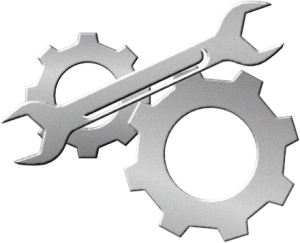
These instructions have been tested for Windows Vista 64 bit and Windows 7 64-bit which are supposed to be the most commonly used operating systems these days.
Make sure that your QFG Collection CD is loaded in the drive, then run Dosbox.
Change to the drive letter of your cd/dvd drive (as indicated above in the instructions).
Type: install [enter] and choose the letter corresponding to your preferred language. For example, choose the letter "E" for English.
Next, you will see the game selection screen. Choose the capital letter in front of each game to install it.
When prompted to choose a sound driver, choose the Sound Blaster driver.
Once you have the games installed, it is recommended that you close Dosbox (type: exit) completely and run it again.
The default installation location for the QFG Collection is: C:\Sierra\QGANTH. From there you can access the directories of the games you installed and run them.